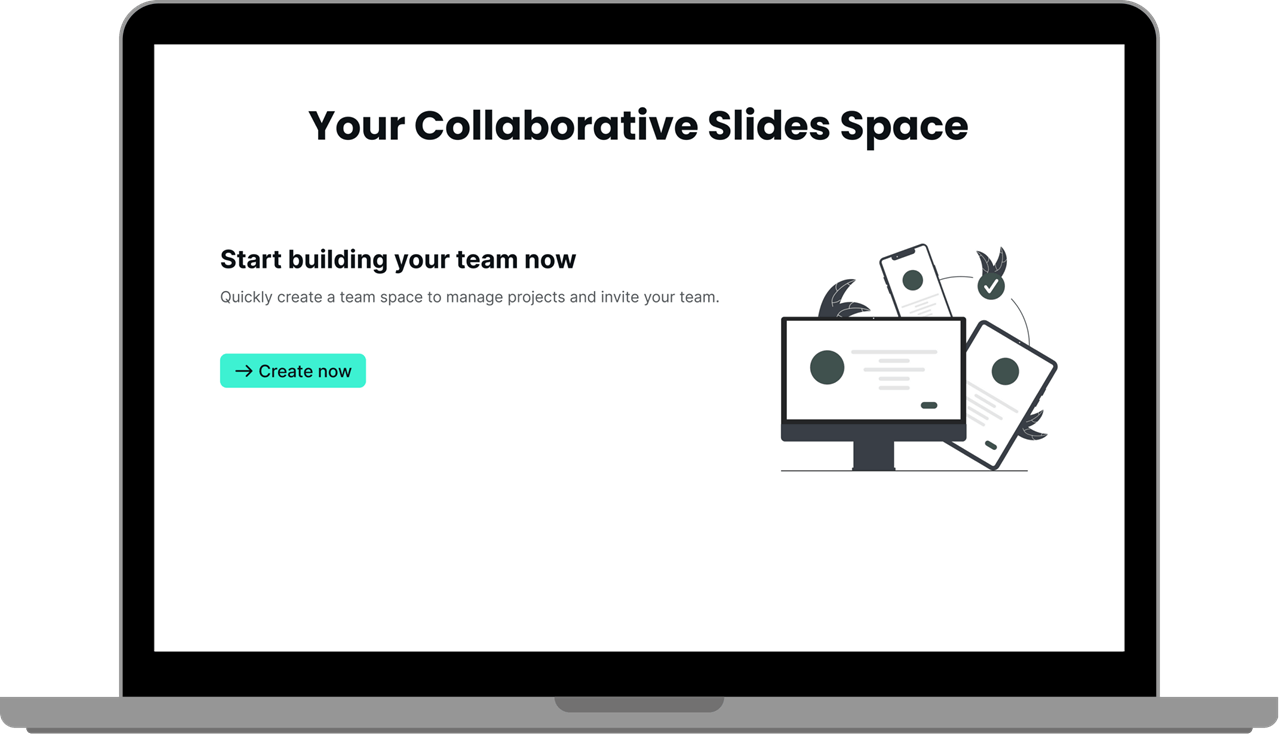Turn any link into a polished deck—instantly
Just paste a URL, and Smallppt’s AI PowerPoint Generator will pull key info straight from the page and turn it into a clean, well-structured presentation.
Instant results
Tons of templates
One-click replace
Online editing
Trusted by over 10 million users around the world

How do you turn a simple idea into a full-on presentation? Try Smallppt
With our URL to PowerPoint feature, just drop in a link—and boom, you’ve got a ready-to-share deck in minutes.
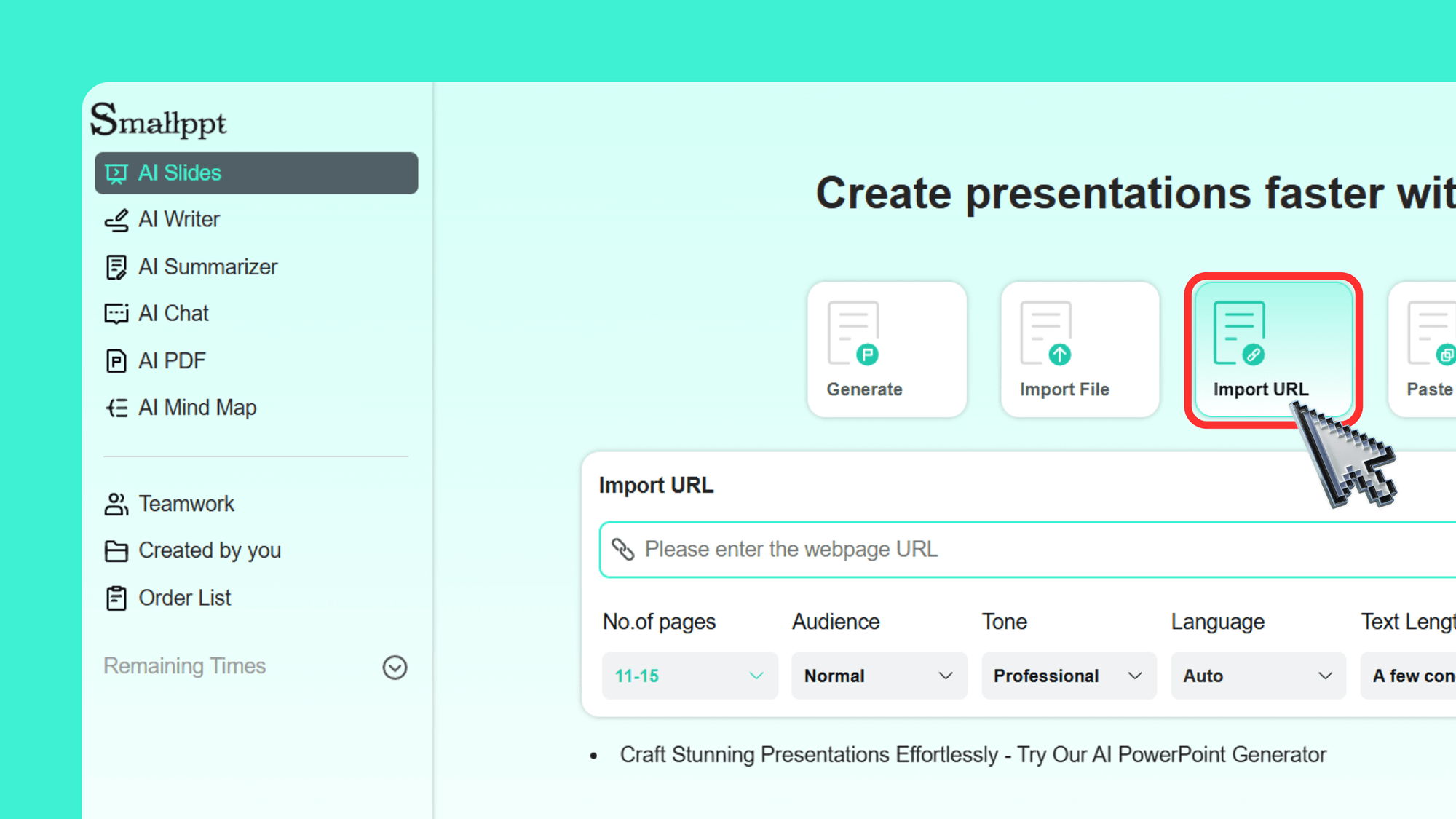
Step 1: Select "URL to PowerPoint" and paste any public webpage link
Choose the "URL to PowerPoint" option, then paste it into any public link.
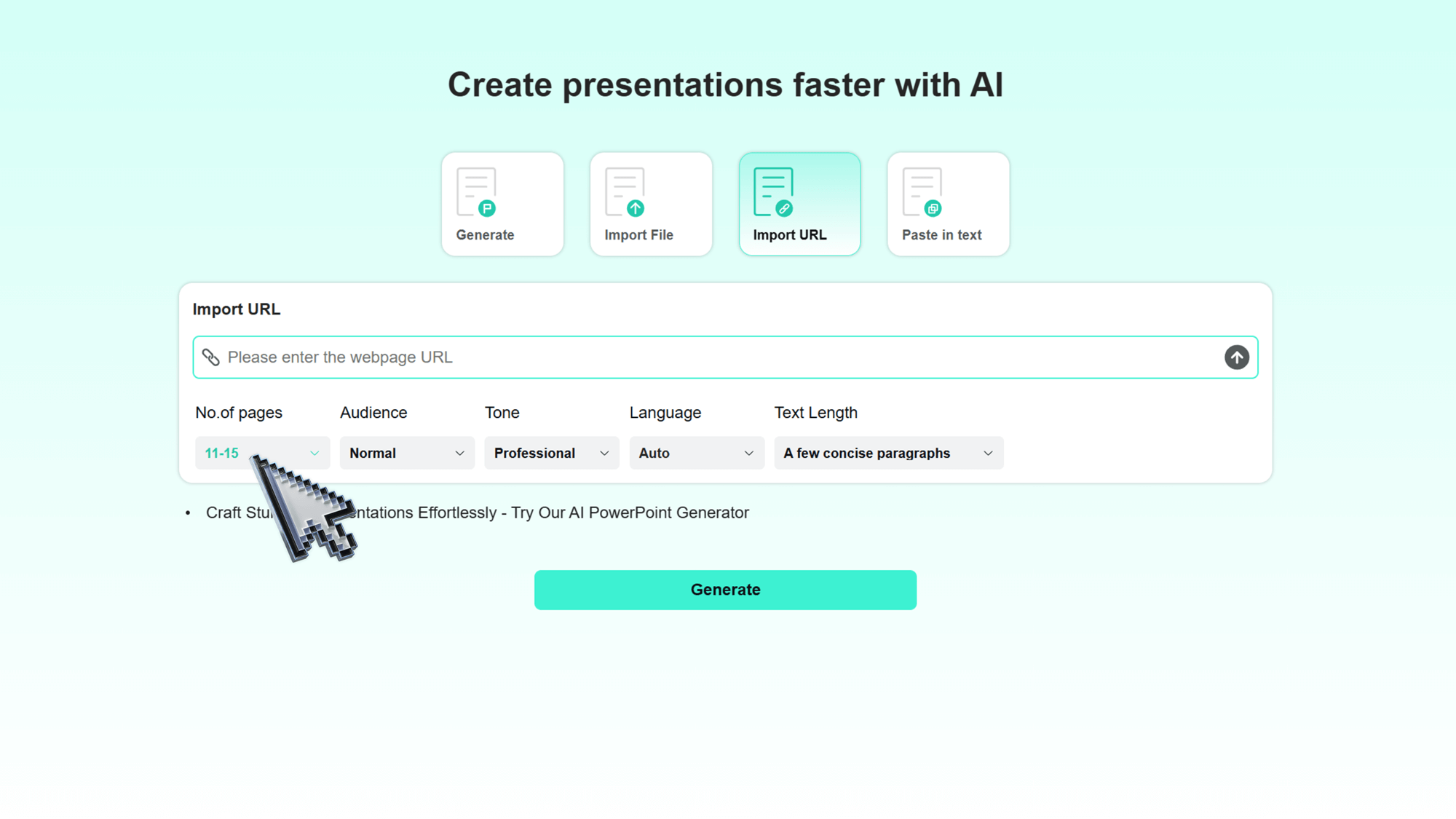
Step 2: Customize what you want
Pick how many slides you need, choose your language, set the tone, and tell us who you’re presenting to.
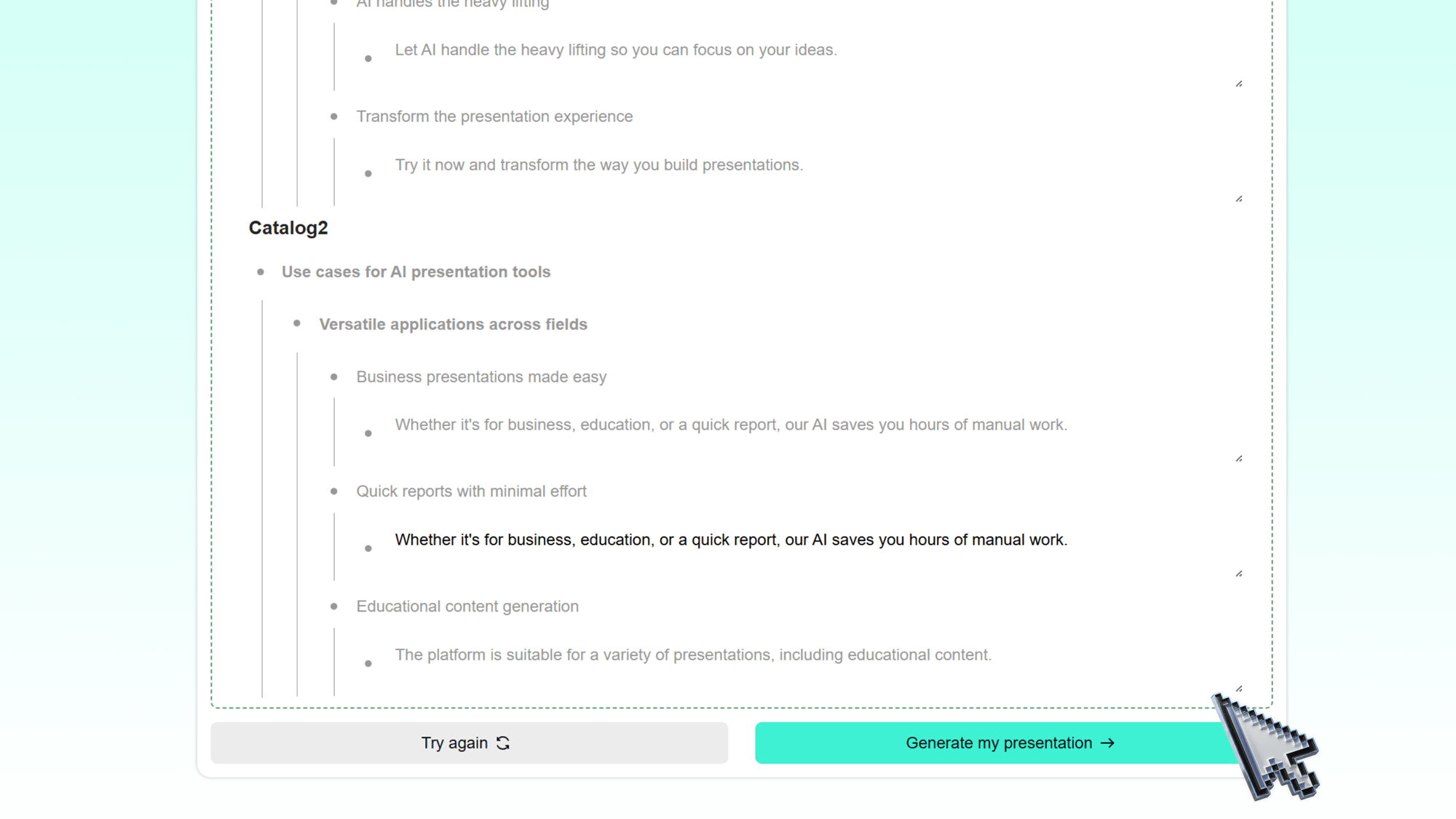
Step 3: Generate your outline
Hit "Generate" and let Smallppt’s AI PowerPoint Generator whip up a clean, focused structure for your presentation—fast, clear, and totally on point.
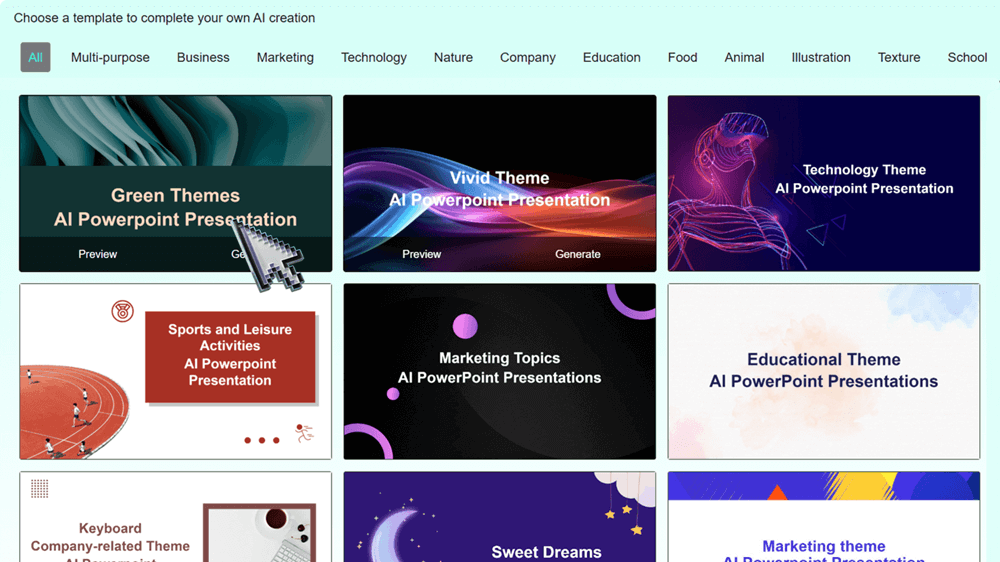
Step 4: Pick a slide template
Choose the one that fits your content and style best from our recommended templates, and the system will automatically match the layout and animations for you.
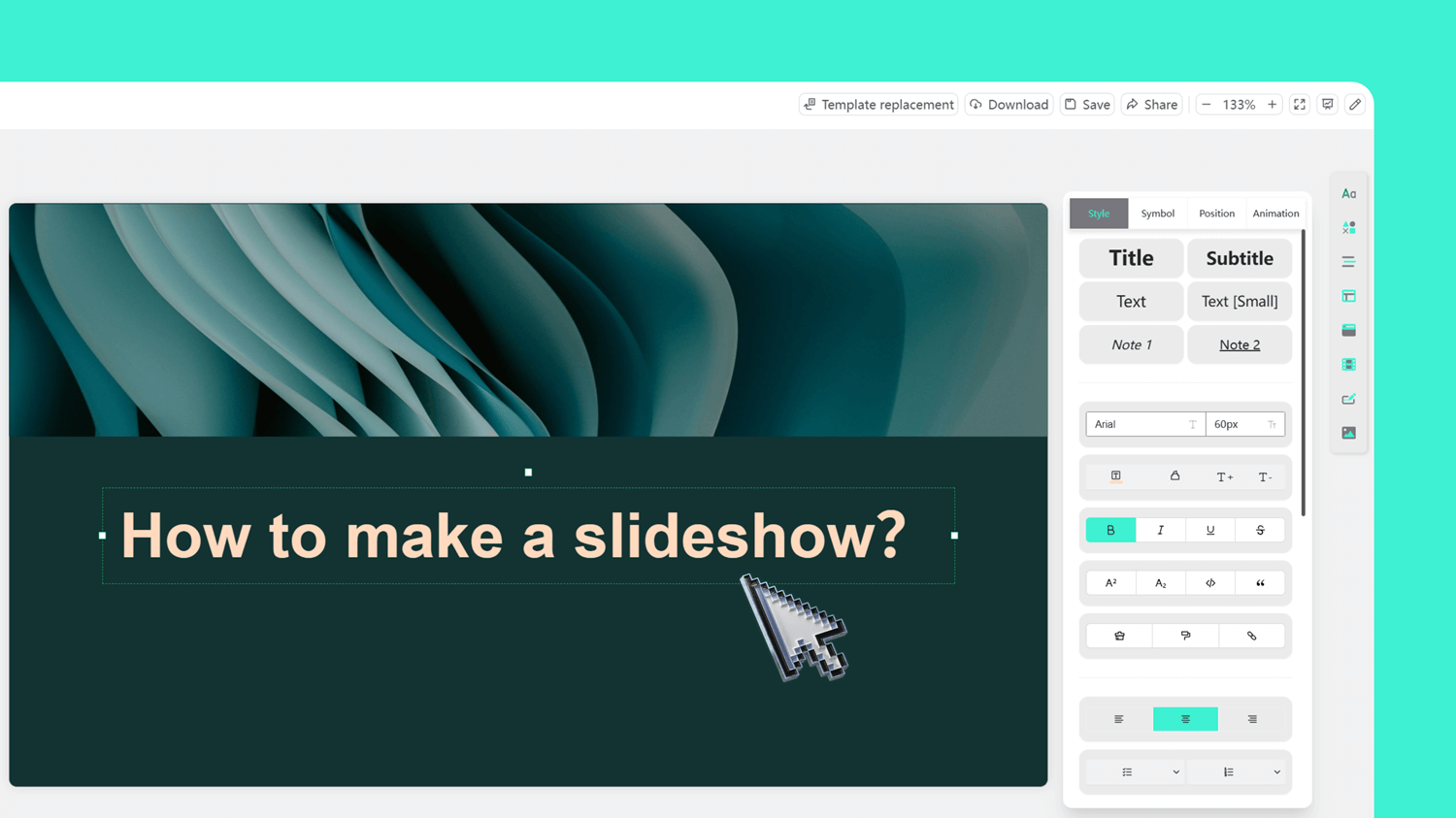
Step 5: Edit and polish as you like
With Smallppt’s AI PowerPoint Generator, jump into the slide editor to tweak text, images, or structure. Add new slides freely and fine-tune the details until it feels just right.
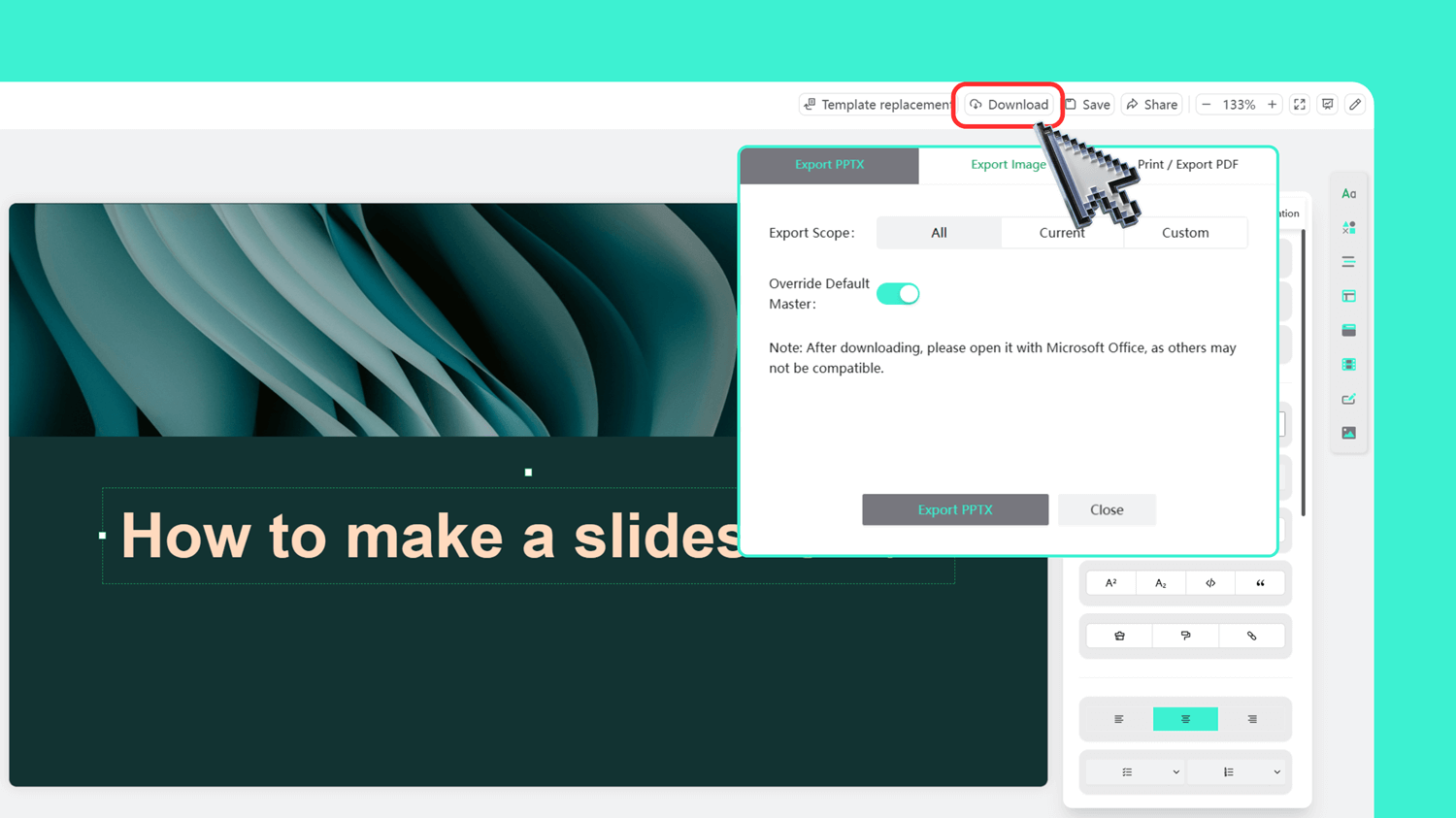
Step 6: Export or share
Once you’re done, you can export your presentation as a PPTX or PDF file, or simply share a link to let your team view or collaborate on it together.
Create polished presentations—without the hassle